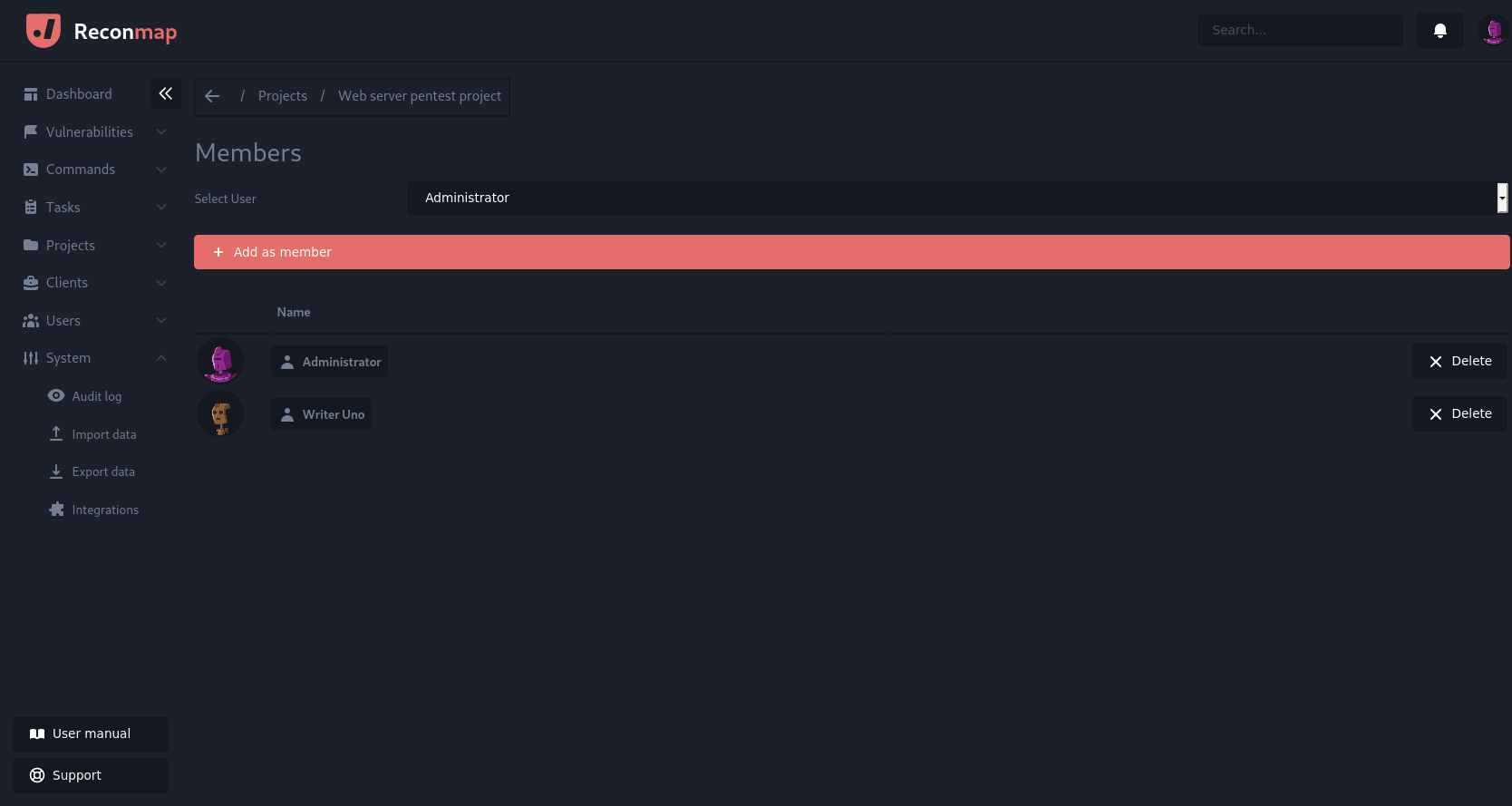Project membership
The project page shows you, amongst other information, the people who are part of the team. These users are included in the Team section of the generated penetration test report.
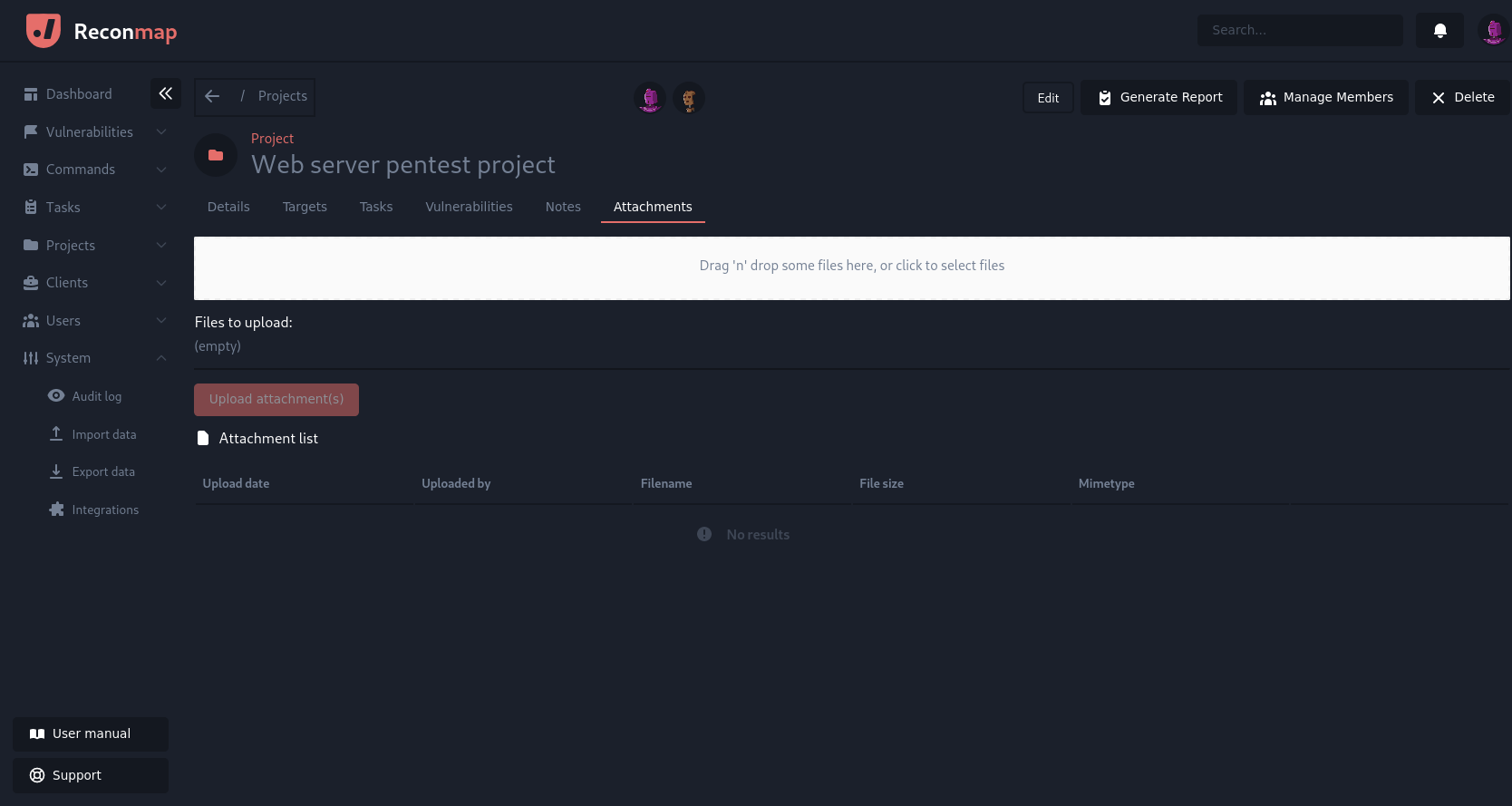
To add or remove users from a project, click on the Manage project membership button on the project details view, then add or remove using the buttons available on the page.