Dashboard
The Reconmap dashboard is what welcomes the user after logging in. The dashboard is made of widgets that present at a glance key performance and insight information about projects, vulnerabilities, team contributions and more.
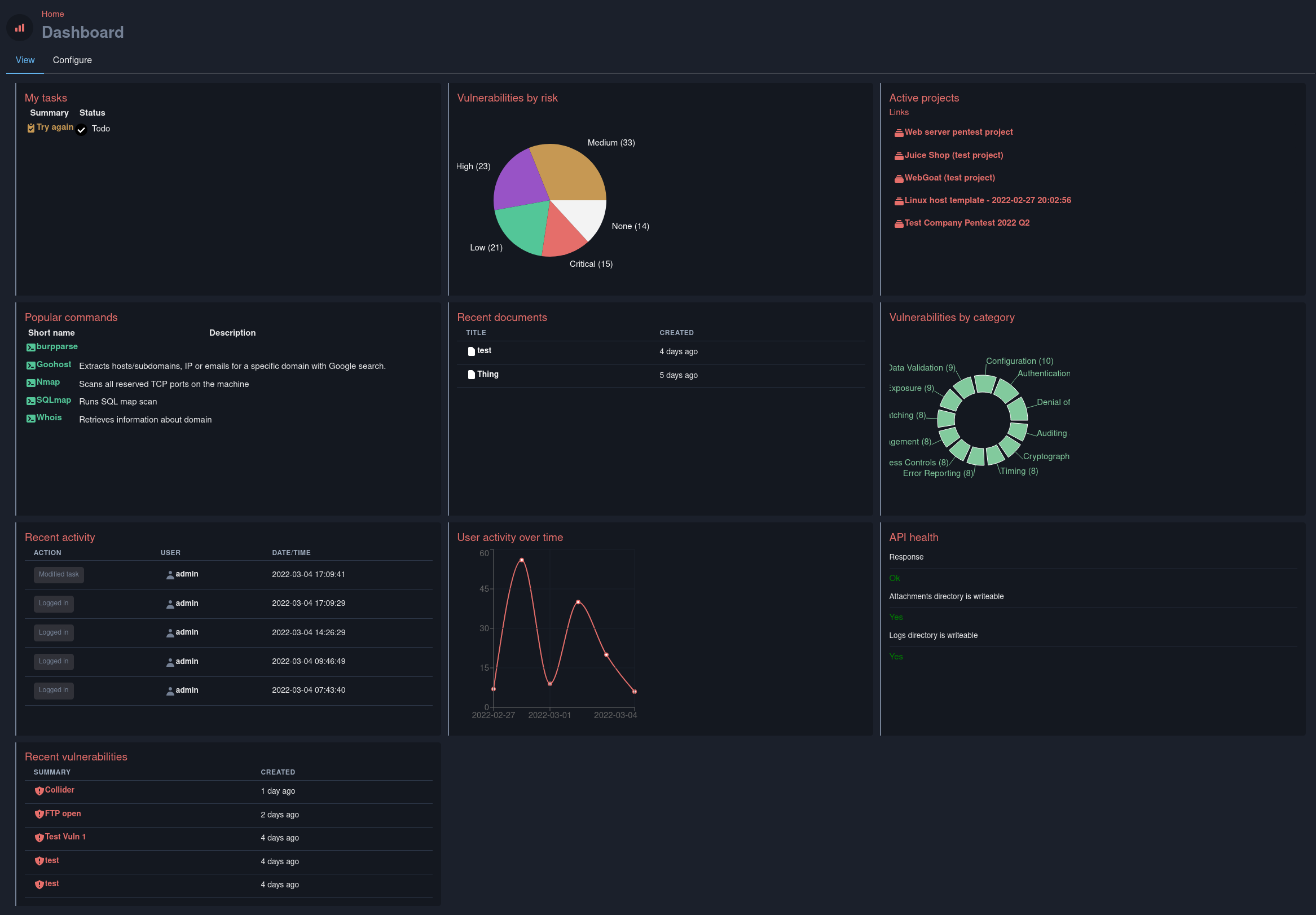
Each user has its own view of the dashboard as they can select which of all available widgets to show on load.
Available widgets:
| Name | Description |
|---|---|
| My tasks | Shows a list of all open tasks assigned to you |
| Vulnerability by risk | Vulnerabilities grouped by risk (none, low, medium, high, critical) |
| Active projects | Shows a list of all non-archived projects |
| Popular commands | Commands most included in automated tasks |
| Recent documents | Shows a list of most recently edited documents |
| Vulnerability by category | Vulnerabilities grouped by categories (error reporting, data validation, configuration, denial of service, etc…) |
| Recent activity | Extract of audit log |
| User activitiy over time | Chart of activity over time |
| API health | Presents information about the status of the API |
| Recent vulnerabilities | Shows the most recently reported vulnerabilities |